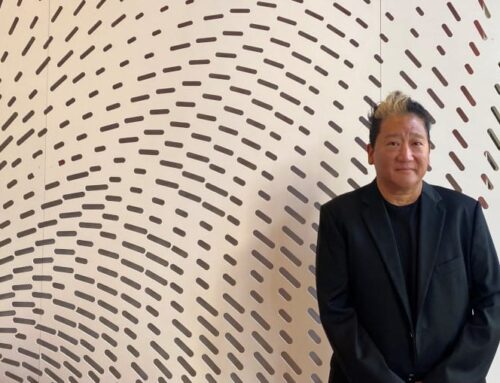During design, think ahead in planning wireless needs.
Across the board, the most common technology mistake made during building design and planning is the lack of accounting for wireless needs. For a variety of reasons, when owners and/or architects are envisioning their concept, they overlook wireless systems. As a result, at the end of the job, often even after the building is complete and occupied, they get hit with the additional headache of disrupting tenants to pull cables, install surface-mounted devices, and of course, the additional cost.
Why is this so common a mistake? Traditionally, wireless was used for non-critical applications such as Internet connectivity for staff and guests, and since it’s not required by code, the design industry has considered installing at a later time an acceptable solution. The market, however, has changed. By 2015, an estimated 40 to 48 percent of all new nonresidential construction will be green. The demand for higher-efficiency buildings has led to more building systems requiring the use of wireless networks to communicate and monitor end-terminals remotely. Additionally, there have been changes to local codes demanding more reliable public safety radio coverage inside buildings for emergency responders.
Part 2: When installing wireless, consider signal coverage, interference, and security.
When installing a wireless network, A/E/C professionals have a number of important issues to consider, including security coverage, interference, and security. Here’s a closer look at each.
Signal Coverage: The type of construction has a direct impact on wireless coverage and the reliability of the wireless link, and therefore needs to be accounted for. For example, metals (steel and lead) and concrete can block WiFi, or at least cause multipath interference where radio signals are unintentionally split into multiple paths. In building with those materials, be sure to plan ahead to ensure adequate coverage by accounting for the number of wireless access points, plus the locations and spacing between them. RF propagation map software can help with initial coverage prediction and device locations.
Part 3: Three common mistakes in wireless system design.
Often, contractors develop their budget based on square footage, but wireless isn’t so simple. The price can vary significantly based on the complexity of the needs, the supporting frequencies, coverage area, number of users, and more. By developing preliminary wireless design, IT consultants can provide the owner / operators architect with a more accurate cost.
MISTAKE 1: Thinking it’s someone else’s problem. Don’t let the architect avoid the issue. Design a building with adequate wireless coverage for public safety, cellular, and WiFi. Although cellular and WiFi networks are not required by code, they are crucial for communication. More than 400,000 wireless E-911 calls are made every day, and, as we’ve said, the majority are originated by cell phone, which relies on Wireless Service Providers (WSP) networks like AT&T, Sprint, PCS, Verizon, and T-Mobile to complete the calls. WiFi networks are also widely used for Internet traffic and to support building management systems (BMS), Smart Grid, point of sales, audio visual, security, and more. The impact of wireless devices is only expected to increase. Mobile devices are expected to account for 61 percent of worldwide Internet traffic by 2018, compared to 39 percent from wired devices, according to Cisco.